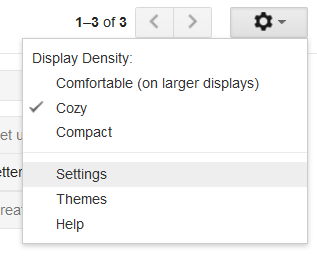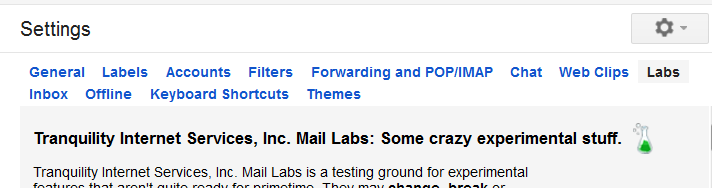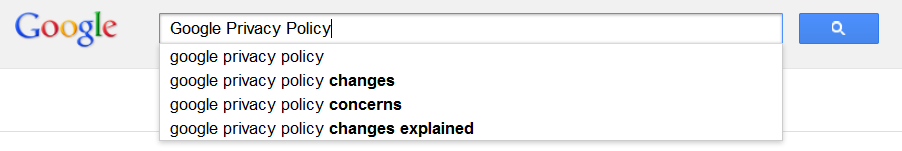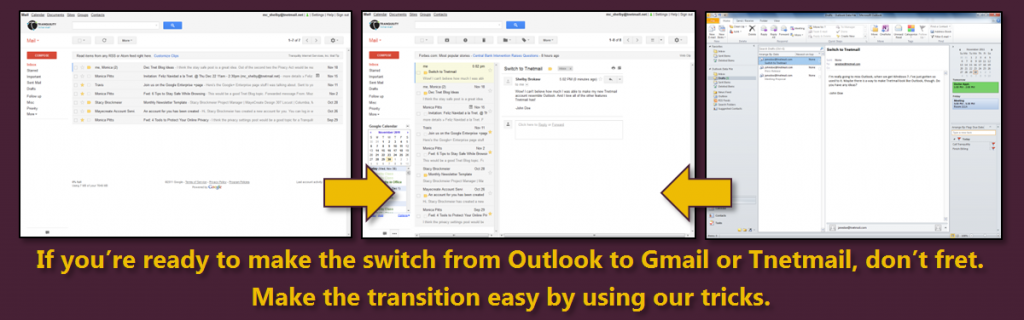Support Center: Ask The Tech Guy
Choose the Best Browser for Your Internet Needs.
Choosing an Internet browser can be overwhelming. There are constant technology breakthroughs and advocates of different browsers pulling consumers in all different directions. Below is a list of the top five most common web browsers with a summary of each. All browsers have their good and bad qualities. It’s just about finding what is right for you and your device.
We Will Never Ask for Your Username and Password.
 If you receive an email in your Tnetmail account asking for your username and password, do not reply.
If you receive an email in your Tnetmail account asking for your username and password, do not reply.
Tranquility will never ask for your username or password, because we already know them. Some of our users have received such emails and replied with their username and password. If you send your information to these scammers they may be able to log into YOUR email and send out excessive amounts of mail. This puts your account and the accounts of other Tnetmail users at risk and slows down the mail delivery process for all.
Turn Your Email into a Document.
If you’ve ever copy and pasted an email into a document, you’ll love this little trick. You can convert your Tnetmail or Gmail emails into a Google document at the click of a button. If you want to take it one step further, you can even download the document onto your computer. Read through the steps to create this option for your account.
Give your account the ability.
- Click on the wheel button in the upper right corner of your window. In the drop-down window, select Settings.

- From the menu across the top of the page, select Labs.

How Google’s New Privacy Policy Impacts Users.
Google’s new privacy policy has been in effect for over a month now, but there’s still some confusion surrounding the changes. In summary, all information will now be centralized for each user into a single profile. Before the new policy, each Google service-from Gmail to Google Scholar-had it’s own privacy terms.
Google provides a page describing and listing their new terms and policies on their website. To get a better understanding of how these changes affect users, though, it is important to look at both the benefits of the new policy and the harms.
Be Lazy and Resourceful. Use Tnetmail and Gmail’s Canned Responses.
This tip is for the lazy at heart.
Or perhaps just the resourceful. You can use the Canned Responses feature in Gmail or Tnetmail to send pre-composed emails to similar inquiries. So if you’re tired of typing up the same email for the millionth time or don’t want to go copy/paste it yet again, pay attention. Tranquility found an easy solution:
- Click on the wheel symbol in the upper right corner of your screen. A drop down menu will appear. Choose Settings.

- In the menu across the top of the screen, choose Labs.

Live in Our Digital World.
Last month, CNN released the 50 new tech tools you should know about. At Tranquility, we picked up on a trend within the article. Many of the tools showed a transition from physical objects to the virtual. We chose four of what CNN calls “50 of the most buzzworthy” tech tools. Use these free applications and resources to turn your world digital.
Springpad.
One part virtual notebook, one part personal assistant, Springpad helps you remember stuff today so you can make better decisions tomorrow. – CNN

Because Springpad is made of Internet codes instead of paper, it’s a lot smarter than your average notebook. With this online notebook, you can look up and save movies you want to watch, people you need to contact, products you need to add to your shopping list, etc. You can e-mail information to your Springpad account, make task lists, create sticky notes, and set up alerts among other organizing actions. Springpad is an Internet resource, but you can download the iPhone, iPad, or Android app to make your life more mobile. If you want, you can even share your notes with others…just not junior high style.
Avoid Shifty, Sketchy Websites.
There are a few tell-tale signs that can automatically tip you off to a shifty or sketchy website:
- There may be no contact information,
- The site might be asking you for unusual personal information,
- Or the website may have a list of beautiful testimonies with no information on how to submit one yourself.
If one of these indicators or some other hint tips you off to a scam website, you can become more certain about it by inspecting the domain or using some of the tools provided by your web browser.
Check the domain
The first step to staying safe on the web is understanding Uniform Resource Locators (URLs), or the address of a website.
http://www.tranquility.net/2012/02/avoid-shifty-sketchy-websites/
The above website is an example of a URL after it has been broken down into its various components:
- The orange portion, www.tranquility.net, is the website to which you are connecting. You can identify the website as anything before the first single slash (indicated above by /).
- The red portion, blog/2012/02/avoid-shifty-sketchy-websites/, indicates a page that exists on that website. In this example, you would be directed to the blog page of Tranquility.Net.
How To Transfer Bookmarks And Favorites To Your Spiffy New Computer.
Now that the holiday season is nearing a close, you may think it’s time for a few more headaches as you get your brand new, super spiffy computer up and running. Avoid at least one headache by using these steps to transfer the Firefox bookmarks or Internet Explorer favorites from your old computer to your new one. It could save you hours of staring at both computers, typing in the URLs of your old bookmarks or favorites.
Make Tnetmail or Gmail Resemble Your Old Outlook Account.
In 2009, Microsoft released Windows 7, but Outlook Express was not included in the new version. Many of our customers say that they miss using Outlook, so we brainstormed some ways to make Gmail or Tnetmail accounts better resemble Outlook. We came up with three easy tricks.
Trick 1: Preview your emails
The first and easiest way to make your Tnetmail or Gmail account look more like Outlook is by activating the email preview option.
- Click on “Settings” in the upper, right corner or your window.
- Then, click “Labs” in the menu across the top.
- Find the lab entitled “Preview Pane”, and check “Enable.”
- Scroll down to the bottom of the lab options and click “Save Changes.”
- Your Tnetmail or Gmail account will then take you to your inbox, where you will see a new button in the upper, right corner of your window (next to the settings wheel). When you click on the button, you can choose either a “Vertical Split” or “Horizontal Split” to make your inbox better resemble Outlook.
Become a Google Reader. Group all of your news and blog updates into one area.
Google Reader is one option offered by Google that you may have ignored in between updating your status on Google+ or sending an e-mail through G-mail. Perhaps you are interested in cooking blogs, or you want to follow the Mizzou Tigers’ sports achievements in real time. Reader is a tool that helps you do so by allowing you to subscribe to RSS feeds and Atom feeds, which display regularly changing web content so you can keep up to date on your favorite websites and blogs.

1. Getting started as a Google Reader: Just like learning the ABCs, you have to begin somewhere.
First, you need a Google (Gmail) account. If you don’t have one, Tranquility is an Authorized Google Apps Reseller, so you can give us a call and we will set you up with a Google account that offers tech support at a cost of only $50/user per month. Once you are a new member of the Google community, you can go to Reader and begin subscribing to everything from blogs and public Twitter or Facebook updates to news headlines and recently posted photos.