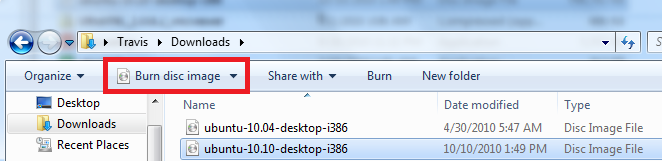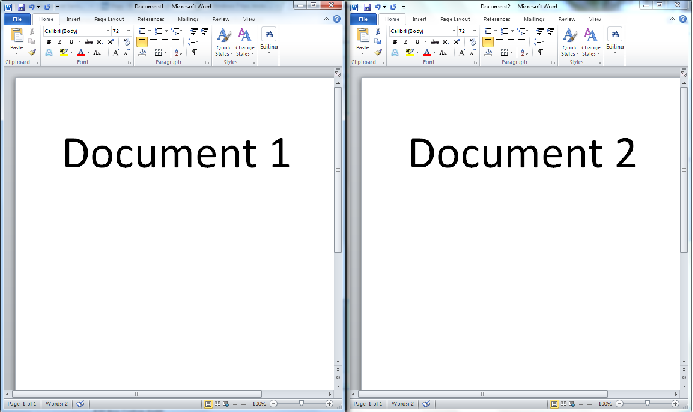Support Center: Ask The Tech Guy
Gmail Gets a Makeover.
Gmail has updated its look. The modern design provides a cleaner, easier interface. Users can switch from the old look now, or they can wait for Google to do so for them. If you think you are ready for change, the option to “Switch to the new look” will appear in either the upper or lower right corner of your screen.
Here are six new features that we are excited about:
1. Mail and Contacts and Tasks Button
It’s a mouthful, but Google has decided to include all three of these features into a single pull-down button. With the old interface, they were easy to lose. The space made available by placing them in a pull-down menu has allowed them to stick out, dressed up in a big, red font.
Google+
Ready to get out of the gossip ridden, mini-game filled, and SPAM covered cluster that has become the norm in social networking sites? There’s a new network in town that could clean all that up for us, Google+.
As of yet, Facebook and MySpace have dominated the field of social networking, and while MySpace fades away, Facebook has become a super power in terms of users (750 million active accounts.) Just as it appeared that Facebook had acquired a monopoly on social networking, Google has released it’s take on the social network. Google+ is the new social network on the block. Released in the last week of June, it is projected to already have over ten million users.
Alright, so maybe gossip will never leave the conversation, but wouldn’t it be nice if you could aim the gossip where it needed to hit? G+ took the idea of circles and forced it onto online networking. By keeping friends, close friends, work friends, family, extended family, acquaintances etc. separated, you don’t have the problem of discussing private matters with everyone you’ve ever met.
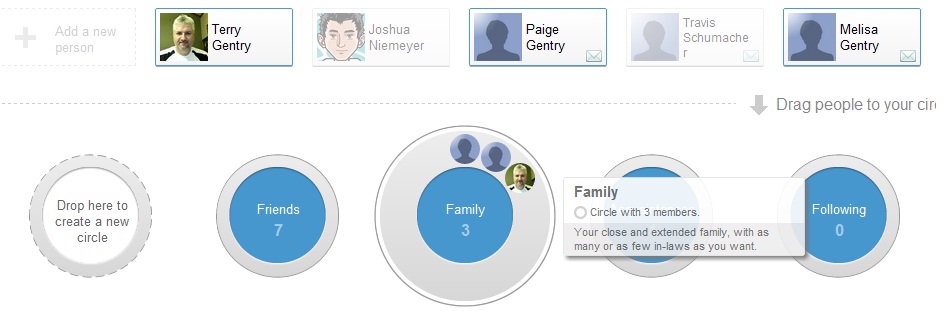
Organizing between Friends, Family, and Acquaintances has never been easier. You can simply drag relevant contacts into the circle of your choice. When posting updates, photos, or videos simply select one or more circle you want to share with.
Looking at your current online social network feed, how many notifications do you have concerning a mini-game? Odds are there are quite a few. And who are half these people? Google has focused social networking back to meaningful updates on your people’s lives.
While you were sifting through the mini-game queue, how many SPAM messages did you run into? If it looks anything like my page, quite a bit! Something handy about G+ is you have a handful of other online endeavors created by Google that hint at what you’re getting yourself into. For instance, look at Gmail, they’ve dominated the field with a minimalist style. They’ve done this with their search engine, messenger, reader, news etc. and Google+ will be the next installment in a long list of successful online outlets.
Sounds like something you’d like to be a part of doesn’t it? Now all you need to do is get invited!
No, We Don’t Want Your Username & Password… or Your Routing Number
From: “Admin@tranquility.net” <enquirie@administrativos.com>
Date: Fri, 15 Jul 2011 07:21:34
Reply-To: enquirie@administrativos.com
Subject: Email alert
Webnews From tranquility.net Customer Services This Message
from tranquility.net We want to alert you that we are
deleting all old email account to create more space for
the new account,To prevent your email account from being closed,
please give your.
Username:
Password:
tranquility.net Online Dept.
Windows 7: 5 tips you should know.
Have you recently purchased a new computer running Windows 7? We’ve uncovered some quick tricks that are pretty handy for new Windows 7 users.
1. Burn ISO files right from explorer.
ISO files are images of complete CDs or DVDs compiled as one whole image file (*.iso). No need for any fancy burning software. Just select the ISO you’d like to burn a copy of and then click the “burn disc image” button.
2. View windows side by side.
Just select the window that you’d like to view side by side, click the “windows” key and the left arrow. Then select the other window that you’d like to see and click the “windows” key and then the right arrow.
3. Add videos link to your start menu.
Just right click on the start button and click properties. Next click on the customize button and then select display as a link under videos.
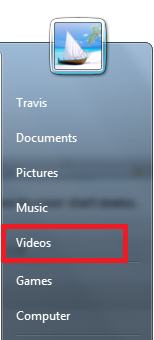
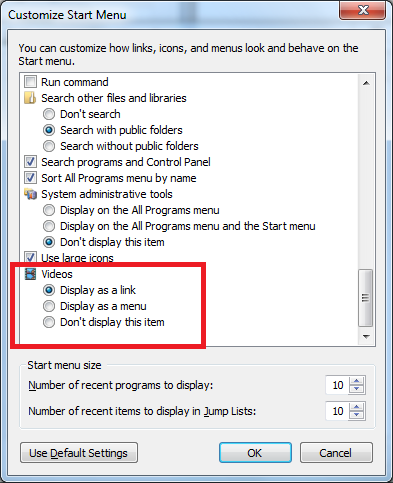
4. Pin frequently used programs or files to the task bar or start menu.
Just click start, find the program you’d like to pin, right click on it and then select where you’d like to pin it (start menu or the task bar).
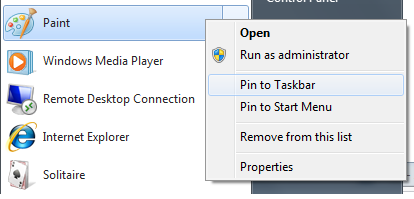
5. Shake away the clutter.
If you have 18 different windows open and only want to see one select the window that you want to see with your mouse select the windows title bar hold the left mouse button down and shake the window.
You’ll notice that all of the other open windows have now been minimized! Oh and if you want all the windows open again just shake the same window again!
Is this email legit?
Have you ever received a message that looked legitimate but something was telling you, “Something just doesn’t seem right here?” Seems like everyone has. Here are a few general tips on how to decide if the message is legitimate or one that you should just delete.
RIP Windows XP Service Pack 2
If you haven’t upgraded to Service Pack 3 your computer is at risk.
Protecting your computer from viruses!
Dear Tech Guy,
I purchased a new computer a several moths ago and my free anti-virus just expired. The anti-virus program was not bad but i do not know if i want to pay for it. Is there a good free anti-virus out there that you might recommend?
This is a very good question. Protecting your computer is always something to consider in this day in age. There are tons of free ant-virus software programs out there for you use. Below are a few that we like and recommend. Please keep in mind that these programs will not be able to catch everything that is out there but they do a pretty good job. A couple to consider are:
Virus Software
 AVG Free – AVG Free is an anti-virus program that is free for individual use. It is fully functional and works better than most subscription based programs.
AVG Free – AVG Free is an anti-virus program that is free for individual use. It is fully functional and works better than most subscription based programs.
 Housecall – Housecall is an online scanner from Trendmicro. It is free to use and usefull if you have a virus preventing you from installing AVG Free.
Housecall – Housecall is an online scanner from Trendmicro. It is free to use and usefull if you have a virus preventing you from installing AVG Free.
 Kaspersky – Kaspersky is a downloadable virus program. While not free it is one of the better ones out there.
Kaspersky – Kaspersky is a downloadable virus program. While not free it is one of the better ones out there.
Spyware Software
 Spybot S & D – Spybot Search and Destory is a free spyware removal program. Spyware is software that tracks and generates ads within your computer.
Spybot S & D – Spybot Search and Destory is a free spyware removal program. Spyware is software that tracks and generates ads within your computer.
 Ad-Aware – Ad-Aware is similar to Spybot, but with an emphasis on ad based spyware. It is free for use or has a subsription based package.
Ad-Aware – Ad-Aware is similar to Spybot, but with an emphasis on ad based spyware. It is free for use or has a subsription based package.
 Spyware Blaster – Spyware Blaster is also a free spyware removal program.
Spyware Blaster – Spyware Blaster is also a free spyware removal program.
As always, if you have a question or want to discuss different option please don’t hesitate to contact us.
What wireless router is right for me?
We are constantly getting asked by our customers what to look for when choosing a wireless router for their home or business. Well we found this good little article that will help you make that decision. It has several reviews on specific brands and types of wireless routers.
Thanks Home PC Firewall Guide for a good article!
Wireless Router Guide
Choices — Wireless routers with Internet connection sharing, networking and firewall features are an alternative to Wired routers orNetworking Software. Wireless routers are actually wired routers with wireless access points built in so you can have wired and/or wireless at the same time. Another choice is a wireless router with a built-in DSL or cable modem. Finally, you can consider a hardware and software security combo box to connect and protect your home network, see ourBroadband Gateways page for more information.
Security — Wireless routers are not as secure as hard wired. If you want wireless and security, read the security articles on this page and be prepared to spend some time setting up the security features of your wireless network. To make this easier, look atgetting started and wireless utility software.
Testing — We recommend that you test the firewall features of a wireless router after installation and setup using an online service like Security Space.
Read the full article here
Out with the old and in with the new!
Dear Tech Guy,
I recently purchase a new computer that’s running Windows 7 and can’t seem to find Outlook Express or Windows Mail. I’m trying to setup my email account so that I can check my email. Can you help?
Windows 7 doesn’t not come with a pre-installed email client anymore. “On October 29, 2008, it was announced at the Professional Developers Conference 2008 that Windows Live Installer would be renamed as Windows Live Essentials, and would be integrated into Windows 7 to allow users to download the included Windows Live applications. However, the Windows Live Essentials applications will not be “bundled” with the Windows 7 operating system. This should allow more frequent updates to the Windows Live Essentials applications outside of major operating system releases.” Thanks Wikipedia for the clarification!
The good news is that you have more choices now. You can try using a different email client such as Mozilla Thunderbird or you can try the new email program provided free by Microsoft called Window Live Mail. You can also choose to only install the e-mail program or if you want you can install the other programs in the Windows Live Essentials suite!
To learn more about Windows Live Mail please check out this article provide by Microsoft. If you already have Windows Live Mail and need help configuring your Tranquility email account please visit our support center for a detailed step by step walk through.
So long Outlook Express!
Introducing Windows Live Mail
If you’re still using Outlook Express for your e‑mail, consider using Windows Live Mailinstead. Even if you are running Windows XP and have yet to upgrade to Windows Vista, you can still try Windows Live Mail.
To download Windows Live Mail, go to the Windows Live Mail website.
Windows Live Mail is similar to both Outlook Express and Windows Mail, but has these additional features:
- Free access to Windows Live Hotmail. To sign up for a Hotmail account, go to theHotmail website.
- Integration with Windows Live Messenger, Windows Live Spaces, and Windows Live Contacts.
- The ability to connect to popular e‑mail services such as Hotmail, Yahoo!, AOL, or Gmail, or to e‑mail from your Internet service provider (ISP).
- The ability to automatically configure many popular e‑mail services. All you need to do is enter your e‑mail address and Windows Live Mail will automatically enter the correct settings for the e‑mail servers used by that service.