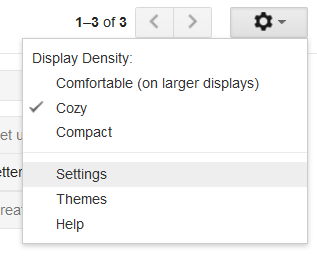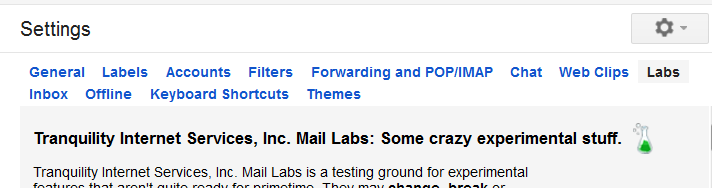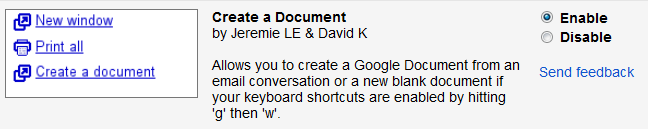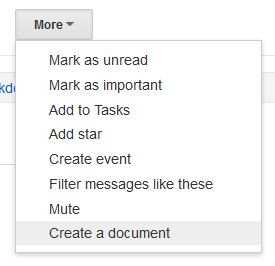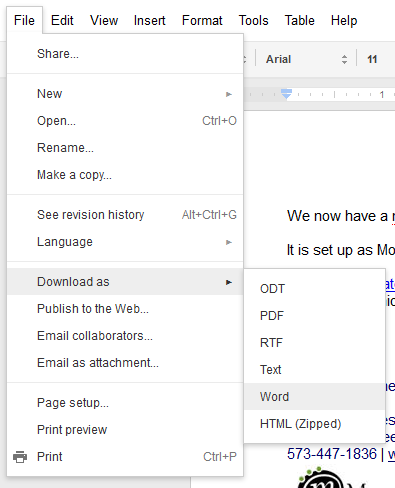Turn Your Email into a Document.
If you’ve ever copy and pasted an email into a document, you’ll love this little trick. You can convert your Tnetmail or Gmail emails into a Google document at the click of a button. If you want to take it one step further, you can even download the document onto your computer. Read through the steps to create this option for your account.
Give your account the ability.
- Click on the wheel button in the upper right corner of your window. In the drop-down window, select Settings.

- From the menu across the top of the page, select Labs.

- Scroll down and find the Create a Document lab. Enable it.

- Scroll to the bottom and click Save Changes.
Start converting emails.
- Open the email you would like to change to a document. Click the More button in the menu across the top. In the drop down menu, select Create a document.

- Your new document will open in another tab and will be saved in your Google documents. To download the document to your computer, remain in edit mode for the document, click File in the menu across the top. From the drop-down menu, select Download as and select the format you would like to download.