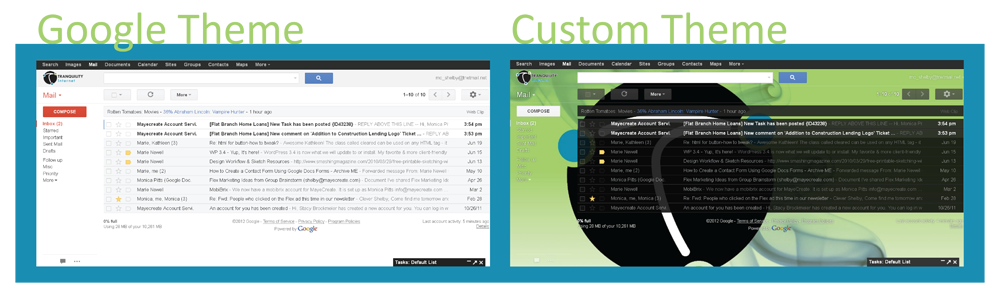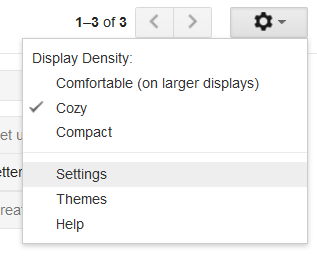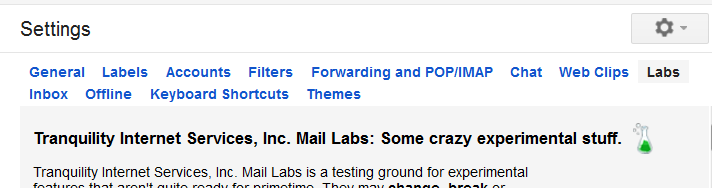Support Center: News
How to Use Google+ Hangouts to Keep in Touch During the Holidays.
The holidays are just around the corner and at times it’s hard to get all those family members together in one location. Well Google has the solution for you. Google+ is Google’s new social networking tool.
Google+ allows you to video chat, IM chat, watch YouTube videos together and more. Up to 10 of your friends and family members can be in a hangout at a time. This proves helpful if you have multiple family members or friends across the country. Your friends and family members can be placed in customizable circles and you can choose to “Hang Out” with them.
Compare Google Documents with the New Google Drive.
In April, Google launched Google Drive as a replacement for Google Documents, but not everyone has converted yet. The new program has been compared to Dropbox, which allows you to store and share your documents online and edit them offline.
If you’re still using Google Documents with your Tnet Mail account, you should consider switching over to Google Drive. It does have it’s shortcomings in comparison to Dropbox, but offers an improvement over Google Documents. View the comparison of features between Google Drive and Google Documents below, to decide which one is right for you:
Get Technologically Fit this Summer.
By now, most people have forgotten their New Years resolutions. Summer offers an opportunity to break from your old routine, though. If you have a summer resolution to become more tech savvy, then Tranquility has the scoop on how to help you achieve your goal before the fall season comes around. Here’s a list of technology workshops offered in Columbia during the summer season:
MayeCreate Design’s Lunch and Learn Workshops
![]() Tranquility’s sister company, MayeCreate, does website and print design for clients locally and throughout the Midwest. This summer, MayeCreate is offering its annual Lunch and Learn series of hands-on workshops geared to expand attendees’ digital horizons. Lunch from the Bread Basket Cafe is also served during the workshops. Classes take place the second Wednesday of the month at the MayeCreate office, 307 Locust downtown Columbia. The remaining workshops for this summer are Under the Hood of Google Analytics and Flash Back to WordPress.
Tranquility’s sister company, MayeCreate, does website and print design for clients locally and throughout the Midwest. This summer, MayeCreate is offering its annual Lunch and Learn series of hands-on workshops geared to expand attendees’ digital horizons. Lunch from the Bread Basket Cafe is also served during the workshops. Classes take place the second Wednesday of the month at the MayeCreate office, 307 Locust downtown Columbia. The remaining workshops for this summer are Under the Hood of Google Analytics and Flash Back to WordPress.
Cost per class: $20-25
View the Schedule and Register >
Windows Explorer FTP
1. Click on “Start” and then “My Computer”
2. In the address bar type “ftp:// and then the host address that we provided to you” and hit “enter”
Personalize Your Gmail or Tnet Mail Background.
When you’re at work, you see your email inbox almost as often as your desktop. You couldn’t personalize your Gmail or Tnet Mail inbox background in the past, but now Google is allowing users to upload or link their own images to use as a background – similarly to your desktop. Impress your coworkers by following the steps below. Will you put a picture of your family as your inbox, or do you have any other special interests?
Meet Tyler Hayes, Our Newest Tech.
 If you drop by the Tranquility office or give us a call, you may hear a new voice telling you to have a nice day. This summer, we added a new tech to the office. His name is Tyler Hayes.
If you drop by the Tranquility office or give us a call, you may hear a new voice telling you to have a nice day. This summer, we added a new tech to the office. His name is Tyler Hayes.
Tyler is a former New Yorker who came to Missouri three years ago. He has an Associate Degree in Information Technology and is currently a side-reporter for the local NBC station KOMU-TV. He has a passion for mobile technology and goes through mobile devices like it’s nobody’s business. He’s incredibly friendly and is always there to crack jokes and put smiles on people’s faces.
Come into Tranquility at 307 Locust today to meet Tyler. He and the rest of the team would be happy to take care of your Internet needs.
Eight Things You Should Know About Windows 8.
Windows 8 is very confrontational about its new features. A mere glance at the interface cues users in to the future identity of Windows. The yet unreleased operating system is an attempt at more integration, easier usage and better touchscreen compatibility. Here are eight things that everyone should know about the newest version of Windows:
1. There’s a start screen, not a start menu.
 A full-sized start screen has replaced the old stand-by start menu. When you log in, you will see an array of tiles. These tiles will display your contacts, the weather, a calendar preview, your favorite websites, your photos albums, etc. The content of the start screen is highly customizable, and you can organize and group your tiles. Like the start menu, the start screen has a section for promoted programs. However, the start menu only includes pinned programs rather than recently used programs in this list. That makes the menu more consistent. The tiles are updated in real time.
A full-sized start screen has replaced the old stand-by start menu. When you log in, you will see an array of tiles. These tiles will display your contacts, the weather, a calendar preview, your favorite websites, your photos albums, etc. The content of the start screen is highly customizable, and you can organize and group your tiles. Like the start menu, the start screen has a section for promoted programs. However, the start menu only includes pinned programs rather than recently used programs in this list. That makes the menu more consistent. The tiles are updated in real time.
Choose the Best Browser for Your Internet Needs.
Choosing an Internet browser can be overwhelming. There are constant technology breakthroughs and advocates of different browsers pulling consumers in all different directions. Below is a list of the top five most common web browsers with a summary of each. All browsers have their good and bad qualities. It’s just about finding what is right for you and your device.
We Will Never Ask for Your Username and Password.
 If you receive an email in your Tnetmail account asking for your username and password, do not reply.
If you receive an email in your Tnetmail account asking for your username and password, do not reply.
Tranquility will never ask for your username or password, because we already know them. Some of our users have received such emails and replied with their username and password. If you send your information to these scammers they may be able to log into YOUR email and send out excessive amounts of mail. This puts your account and the accounts of other Tnetmail users at risk and slows down the mail delivery process for all.
Turn Your Email into a Document.
If you’ve ever copy and pasted an email into a document, you’ll love this little trick. You can convert your Tnetmail or Gmail emails into a Google document at the click of a button. If you want to take it one step further, you can even download the document onto your computer. Read through the steps to create this option for your account.