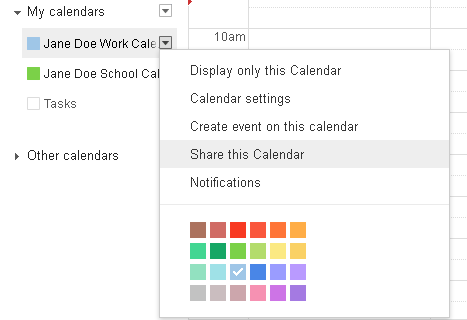Share Your Google or Tnet Mail Calendar With Co-Workers.
Google Calendar and Tnet Mail’s calendar present a great opportunity for businesses that need an easy, succinct way to keep organized. These calendars allow users to share their events with coworkers or other contacts. Read through the simple steps below to start collaborating online.
- Locate the My Calendars section on the left side of the screen.
- Find the calendar you would like to share, hover your mouse over it and click on the arrow that appears.
- In the drop-down menu, select Share this Calendar.

- You will be redirected to a new page. In the section titled Share with specific people, enter the email address of the person you would like to share your calendar with, select their Permission Settings and click Add Person. Click Save.

- The person you added will be sent an email invitation to access or view your calendar.
- Once you have added a number of coworkers, friends or family members, your calendar will look something like the one below. For a less cluttered view of a calendar, you can simply click on each calendar to make it appear or disappear from sight.