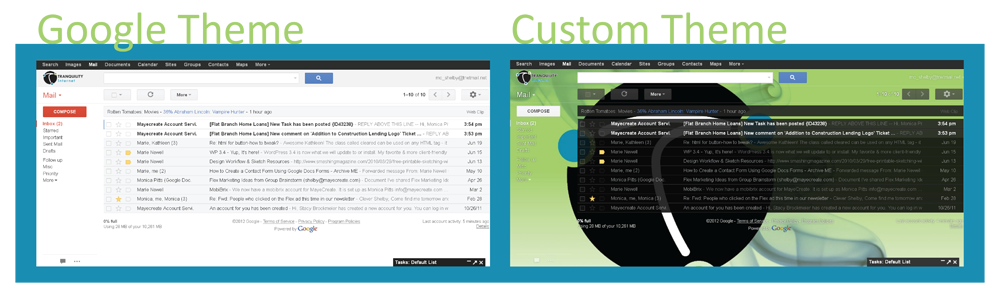Personalize Your Gmail or Tnet Mail Background.
When you’re at work, you see your email inbox almost as often as your desktop. You couldn’t personalize your Gmail or Tnet Mail inbox background in the past, but now Google is allowing users to upload or link their own images to use as a background – similarly to your desktop. Impress your coworkers by following the steps below. Will you put a picture of your family as your inbox, or do you have any other special interests?
- Click on the wheel in the upper right corner of your Gmail or Tnet Mail inbox.

- In the drop-down menu, click Themes.
- Scroll down until you find the options under Custom Themes.
- Choose to use either a Light or Dark color scheme above your background.
- Then a link will appear allowing you to Change your background image. Click on it.
- In the pop-up window, you can choose a Featured photo, Upload Photos, and more. Choose an action, follow the prompts or click on a photo and hit Select.
- Go back to your inbox and enjoy your new background!