Live in Our Digital World.
Last month, CNN released the 50 new tech tools you should know about. At Tranquility, we picked up on a trend within the article. Many of the tools showed a transition from physical objects to the virtual. We chose four of what CNN calls “50 of the most buzzworthy” tech tools. Use these free applications and resources to turn your world digital.
Springpad.
One part virtual notebook, one part personal assistant, Springpad helps you remember stuff today so you can make better decisions tomorrow. – CNN

Because Springpad is made of Internet codes instead of paper, it’s a lot smarter than your average notebook. With this online notebook, you can look up and save movies you want to watch, people you need to contact, products you need to add to your shopping list, etc. You can e-mail information to your Springpad account, make task lists, create sticky notes, and set up alerts among other organizing actions. Springpad is an Internet resource, but you can download the iPhone, iPad, or Android app to make your life more mobile. If you want, you can even share your notes with others…just not junior high style.
CardMunch.
This mobile app for iOS from LinkedIn converts paper business cards into digital contacts…A must-have for conference-goers and business trippers. – CNN

Whether you are an avid LinkedIn user or not, you can find a use for this handy little smart phone app. With CardMunch, you can avoid a wallet-full of business cards by taking a photo of each card with. When you take a photo, the contact information will be added to your phone, and you will be directed to their LinkedIn account where you can find connections you have in common.
Pinterest.
Described as a virtual pinboard. Pinterest lets you organize and share your passions in a visual way like no other. – CNN
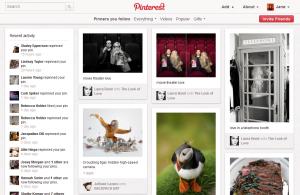
If you haven’t yet encountered Pinterest, don’t expect this to be the last time you hear about it. This is another organizer-happy web resource which is gaining popularity with extreme momentum. You can avoid the finger-pricking involved with real tack boards by pinning photos that link to web pages onto your virtual pinboard. Many people use Pinterest to bookmark products they like or DIYs they want to try, but its possibilities span as wide as the Internet. You can even use it to market your business.
LogMeIn.
This service provides anytime, anywhere remote access to your PC or Mac via your iPhone or iPad. – CNN

Much like the TV remote wedged between your couch cushions, this iPhone or iPad application can help you control your virtual life without leaving your seat. LogMeIn allows you full accessibility to your PC or Mac, including the desktop, files, and applications. It can be used for business or fun, because you can connect from any location.
All of these resources and applications can help you access the digital world. If you don’t have reliable Internet access, though, you’re going to have a little (or maybe a lot) of trouble connecting. Contact Tranquility, and we’ll get you connected with residential or business Internet service.



