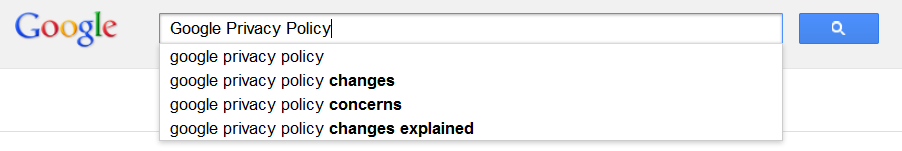How Google’s New Privacy Policy Impacts Users.
Google’s new privacy policy has been in effect for over a month now, but there’s still some confusion surrounding the changes. In summary, all information will now be centralized for each user into a single profile. Before the new policy, each Google service-from Gmail to Google Scholar-had it’s own privacy terms.
Google provides a page describing and listing their new terms and policies on their website. To get a better understanding of how these changes affect users, though, it is important to look at both the benefits of the new policy and the harms.
The not-so-bright side
The announcement of Google’s new policy sparked an onset of concern from some users about how the changes would affect their privacy while using the Internet. Google stated that it will not be collecting any new information. It will simply be combining the information it already collects to get a more complete knowledge of who each user is.
Those who are worried about their privacy should have been worried a long time ago. Even before the changes, Google collected data from your usage, information and the location from the device you are using, the personal information you provide and all of your browsing information.
If you are concerned about your privacy, there are a few steps you can take to prevent Google from collecting your information:
- Don’t log in to your Google account. That way, Google won’t be able to connect your browsing information with your profile. You’ll be incognito.
- Edit your profile to reveal or remove any personal information you do or don’t want connected to your online image.
- Avoid Google Chrome as a web browser. You can download Mozilla Firefox or a number of other web browsers.
If you continue using Chrome, you can avoid some data collection if you don’t use it to remember or save your passwords. You can also delete your browser history in Chrome. - Use a different search engine, like Bing or Yahoo.
- Set your browser to block all cookies. This may make some of Google’s services less functional, but it will prevent your browser from collecting and storing details about your use of different websites.
- When using Gmail Chat, set your conversation to go off the record so Google won’t store your chat history. To do so, click on “Actions” at the top right of your chat window and select “Go off the record” in the drop-down menu.
- Make use of Google’s privacy tools. They make it easy.
- Shun all Google services. Good luck, though, and don’t forget that Google also owns YouTube, Picasa, Blogger and Android.
The bright side
Google is being even clearer about their new policies than before. By combining most of their old terms and policies into one, they make it easier for users to find information, read through all of that information and use Google’s services in a manner that they find safe. Furthermore, Google has stated that it will not sell user information to outsiders.
The user will benefit from this information sharing with ads more targeted to his or her interests, a closer relation between the Google and YouTube search histories and more clarity about the programs he or she is using. Google has also said that the changes will create a more integrated experience while using their services.