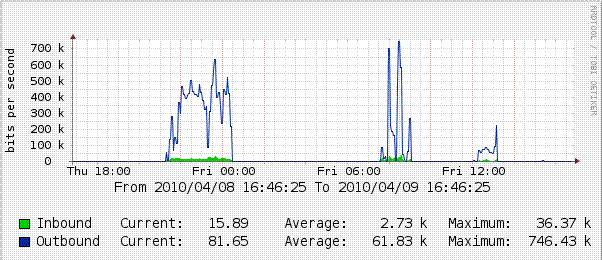Support Center:
Transferring a Domain
Trying to transfer a domain to another registar? Fear not.
In order to transfer a domain to another registar, you’ll need the following:
1. Access to your registrar account. This is a must because if you don’t you won’t be able to access the “authorization codes” needed to transfer the domain.
2. Change the administrator email account to the person handling the transfer. This way he/she will get the necessary information and won’t have to bug you 🙂
3. Unlock the domain so that you can initiate the transfer.
4. Purchase the transfer credit via the new registrar.
5. Gather the authorization codes sent by new registrar.
6. Gather the losing registrar’s transfer authorization code.
7. Losing registrar must accept the transfer or the transfer will be finalized in 3-7 business days.
Thanks for Attending
 A big, warm, sincere thank you goes out to everyone who attended Tech Summer Camp 2010, especially those who were able to make it to multiple sessions!
A big, warm, sincere thank you goes out to everyone who attended Tech Summer Camp 2010, especially those who were able to make it to multiple sessions!
We enjoyed leading the sessions and having a chance to visit with you and answer your questions about Email Marketing, Google Apps, Website Planning, Virus Safety and Wireless Internet. Thank you to MayeCreate Design and Personalized Computers for also leading/hosting the sessions. We hope we shed some light on these topics and you were able to get the answers you wanted. Maybe you made a few connections too. We hope so.
If you weren’t able to attend one of the sessions and would like more information and notifications about our sessions let us know and we’ll be sure to keep you in the loop about future events.
Thanks again for making our events a success!
Tech Summer Camp
Introducing Tech Summer Camp
Our goal is to provide an opportunity for local businesses, like yourself, to come together and learn more about topics that interest you in a friendly, no-pressure, no-obligation atmosphere. Questions are encouraged, because we know technology can be a bit scary sometimes with all its changes. Save yourself time researching and take advantage of our expertise when we address the latest tech topics.
Protecting your computer from viruses!
Dear Tech Guy,
I purchased a new computer a several moths ago and my free anti-virus just expired. The anti-virus program was not bad but i do not know if i want to pay for it. Is there a good free anti-virus out there that you might recommend?
This is a very good question. Protecting your computer is always something to consider in this day in age. There are tons of free ant-virus software programs out there for you use. Below are a few that we like and recommend. Please keep in mind that these programs will not be able to catch everything that is out there but they do a pretty good job. A couple to consider are:
Virus Software
 AVG Free – AVG Free is an anti-virus program that is free for individual use. It is fully functional and works better than most subscription based programs.
AVG Free – AVG Free is an anti-virus program that is free for individual use. It is fully functional and works better than most subscription based programs.
 Housecall – Housecall is an online scanner from Trendmicro. It is free to use and usefull if you have a virus preventing you from installing AVG Free.
Housecall – Housecall is an online scanner from Trendmicro. It is free to use and usefull if you have a virus preventing you from installing AVG Free.
 Kaspersky – Kaspersky is a downloadable virus program. While not free it is one of the better ones out there.
Kaspersky – Kaspersky is a downloadable virus program. While not free it is one of the better ones out there.
Spyware Software
 Spybot S & D – Spybot Search and Destory is a free spyware removal program. Spyware is software that tracks and generates ads within your computer.
Spybot S & D – Spybot Search and Destory is a free spyware removal program. Spyware is software that tracks and generates ads within your computer.
 Ad-Aware – Ad-Aware is similar to Spybot, but with an emphasis on ad based spyware. It is free for use or has a subsription based package.
Ad-Aware – Ad-Aware is similar to Spybot, but with an emphasis on ad based spyware. It is free for use or has a subsription based package.
 Spyware Blaster – Spyware Blaster is also a free spyware removal program.
Spyware Blaster – Spyware Blaster is also a free spyware removal program.
As always, if you have a question or want to discuss different option please don’t hesitate to contact us.
What wireless router is right for me?
We are constantly getting asked by our customers what to look for when choosing a wireless router for their home or business. Well we found this good little article that will help you make that decision. It has several reviews on specific brands and types of wireless routers.
Thanks Home PC Firewall Guide for a good article!
Wireless Router Guide
Choices — Wireless routers with Internet connection sharing, networking and firewall features are an alternative to Wired routers orNetworking Software. Wireless routers are actually wired routers with wireless access points built in so you can have wired and/or wireless at the same time. Another choice is a wireless router with a built-in DSL or cable modem. Finally, you can consider a hardware and software security combo box to connect and protect your home network, see ourBroadband Gateways page for more information.
Security — Wireless routers are not as secure as hard wired. If you want wireless and security, read the security articles on this page and be prepared to spend some time setting up the security features of your wireless network. To make this easier, look atgetting started and wireless utility software.
Testing — We recommend that you test the firewall features of a wireless router after installation and setup using an online service like Security Space.
Read the full article here
Keep your banking info safe
Identity fraud is on the rise and there is no easier way to hijack your information than online. Many consumers utilize online banking software from their banks and while the banks do everything they can to prevent fraudulent cases you should also take responsibility to keep your information safe. Just following a few simple precautions can save a world of headache.
This article written by the Better Business Bureau has some good tips for not only small business but also can be applied to consumers as well. Thanks BBB!
Out with the old and in with the new!
Dear Tech Guy,
I recently purchase a new computer that’s running Windows 7 and can’t seem to find Outlook Express or Windows Mail. I’m trying to setup my email account so that I can check my email. Can you help?
Windows 7 doesn’t not come with a pre-installed email client anymore. “On October 29, 2008, it was announced at the Professional Developers Conference 2008 that Windows Live Installer would be renamed as Windows Live Essentials, and would be integrated into Windows 7 to allow users to download the included Windows Live applications. However, the Windows Live Essentials applications will not be “bundled” with the Windows 7 operating system. This should allow more frequent updates to the Windows Live Essentials applications outside of major operating system releases.” Thanks Wikipedia for the clarification!
The good news is that you have more choices now. You can try using a different email client such as Mozilla Thunderbird or you can try the new email program provided free by Microsoft called Window Live Mail. You can also choose to only install the e-mail program or if you want you can install the other programs in the Windows Live Essentials suite!
To learn more about Windows Live Mail please check out this article provide by Microsoft. If you already have Windows Live Mail and need help configuring your Tranquility email account please visit our support center for a detailed step by step walk through.
So long Outlook Express!
Introducing Windows Live Mail
If you’re still using Outlook Express for your e‑mail, consider using Windows Live Mailinstead. Even if you are running Windows XP and have yet to upgrade to Windows Vista, you can still try Windows Live Mail.
To download Windows Live Mail, go to the Windows Live Mail website.
Windows Live Mail is similar to both Outlook Express and Windows Mail, but has these additional features:
- Free access to Windows Live Hotmail. To sign up for a Hotmail account, go to theHotmail website.
- Integration with Windows Live Messenger, Windows Live Spaces, and Windows Live Contacts.
- The ability to connect to popular e‑mail services such as Hotmail, Yahoo!, AOL, or Gmail, or to e‑mail from your Internet service provider (ISP).
- The ability to automatically configure many popular e‑mail services. All you need to do is enter your e‑mail address and Windows Live Mail will automatically enter the correct settings for the e‑mail servers used by that service.

Domain renewal time…?
I just got a domain name renewal notice in the mail and thought to myself, didn’t I purchase that domain for 5 years. Crap, who is my registrar again? Are you asking yourself these same questions? Several of our customers have and after a bit of digging we realized the notice they received did not come from their true registrar.
A company by the name of Domain Registry of America has been sending out these types of suspicious notices for years. The notice is portrayed to be a friendly reminder that you’re domain name is about to expire but little do you know it’s a solicitation to get your business so don’t be fooled.
Here’s a sample of what the solicitation looks like. Thanks Scrappybusiness.com!

Also, special thanks to Nick Stamoulis for writing “Domain Registry of America: Don’t be scammed!” a few years back warning us about this scam that still continues to this day. The full article can be found here http://www.searchengineoptimizationjournal.com/2008/03/18/domain-registry/
If you ever have questions about your domain please don’t hesitate to call us!
Domain Registry of America: Don’t be scammed!
I just received an interesting notice in the mail from Domain Registry of America. It was real easy for me to identify these schmucks as scam artists, but the average consumer may not find it so easy.
In the top right corner of the mailing are the words “Domain Name Expiration Notice.” Then, below that, there is an 800 number and a web address (www.droa.com). It’s an official looking letter and arrives in an official looking envelope and a return envelope, addressed but not postage paid. The letter begins, “As a courtesy to domain name holders, we are sending you this notification of the domain name registrations that are due to expire in the next few months.”
Some people may not know when their domains expire, but I do. I also know who my domain registrars are and I have no interest in switching. The letter continues:
When you switch today to the Domain Registry of America, you can take advantage of our best savings.
Then the letter tells me when my domain names expire – several months away. But they want me to “Act today!”
First, if I did switch my domain registration to Domain Registry of America, I wouldn’t be saving any money. I’d be losing money; and that’s probably the case with anyone.
I currently pay $10 per year for domain name registration, the going rate. Some web hosts include this fee in their packages. Others offer registration for less than $10. In any case, I’d never pay more than $10. Domain Registry of America wants to charge me $30.00 for one year or $50.00 for two years. And in bright red letters next to the $50.00 price tag are the words “save $10.” Hmmm … by my calculations I’d be losing $15. Nice scam they have going there.
There are probably people who would fall for this. But I’d caution my readers to stay away from these people. After doing a little more research (like a Google search), I discovered that I was not the only person to have been solicited by these people.
Blog.Forret appears in Google as the No. 3 result for the company’s name. The No. 2 listing is the FTC (Federal Trade Commission). On the FTC website, I read:
The Federal Trade Commission has requested that a federal district court enjoin Domain Registry of America, Inc., an Internet domain name re-seller, from making misrepresentations in the marketing of its domain name registration services and require it to pay redress to consumers.
That was 2003. Evidently, these guys have been around a long time. There are 58,400 results on the Google SERP for this company’s name inside quotes. Most of them are negative reactions to DROAs aggressive marketing tactics and its penchant for misrepresentation. The company’s response? Theythreatened to sue a blogger whose blog posts ranked highly for their company name.
Read rest of the article at: http://www.searchengineoptimizationjournal.com/2008/03/18/domain-registry/
What’s going on with my internet connection?
- Have you ever wondered what your internet traffic looks like?
- Ever wonder if watching that movie or downloading those songs was killing your connection?
Well now you can see what’s going on with our new bandwidth tracking software. Use the tools the Tranquility “Tech Guys” use to check out your connection. It’s quick, easy and provides a snap shot of your internet traffic. Below is a sample screen shot of what the software can share.
If you’d like access to this software please just give us a call and one of our “Tech Guys” will set it up for you. Also, no need to worry about any extra charges for this service because it’s FREE!
Embed a YouTube Channel the Easy Way.
Thought I’d share this because it took me about 2 hours to get things figured out. I was using a gadget before but after about an hour of searching I found this method that only took like 2 minutes and thought I’d share!